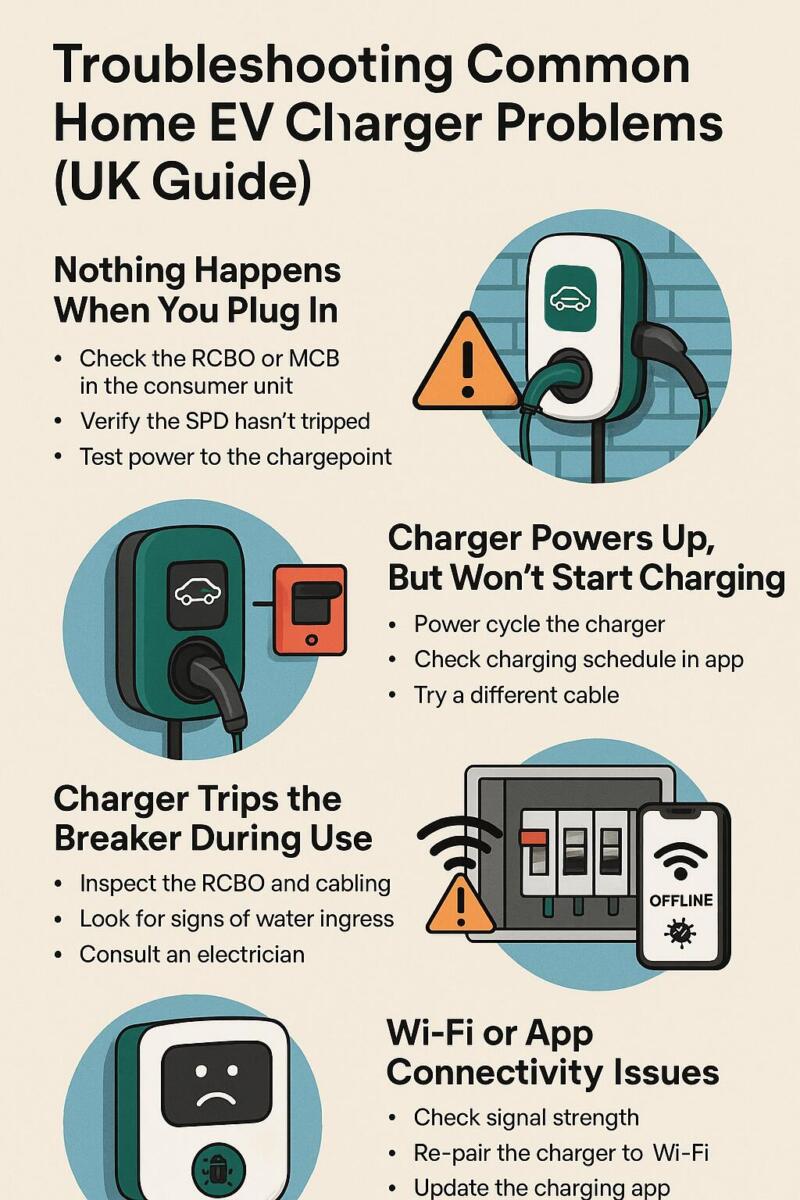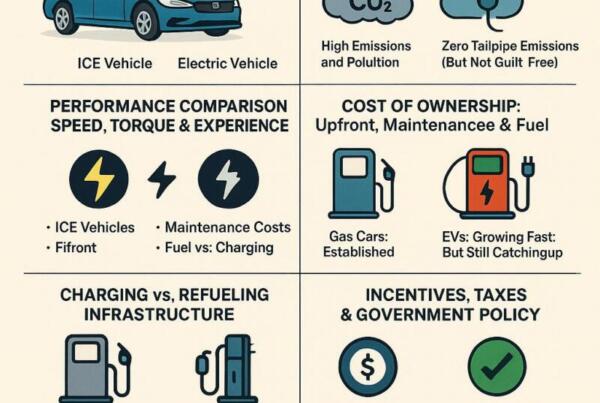Troubleshooting Common Home EV Charger Problems (UK Guide)
As home EV chargers become standard on UK driveways, it’s essential to know what to do when things go wrong. While most chargepoints are reliable, occasional faults are inevitable — especially as installations become more advanced, with surge protection devices (SPDs), RCBOs, smart features, and Wi-Fi connectivity.
If your home EV charger has suddenly stopped working, here’s a straightforward guide to help you identify common faults before calling out an installer.
1. Nothing Happens When You Plug In
Likely causes:
- Tripped RCBO or MCB in the consumer unit
- Faulty SPD cutting supply
- No power to the chargepoint
What to check:
- Go to your consumer unit (fuse board) and check the RCBO or MCB linked to your EV charger. If it’s tripped, reset it once only.
- Some chargepoints are protected by an SPD (Surge Protection Device). After a major power surge (e.g. nearby lightning), the SPD may shut off supply to protect the charger. In that case, you may need a replacement SPD module.
- Test the power at the charger (if safe to do so) or ask a qualified electrician to verify voltage at the supply terminals.
Tip: If the RCBO trips again straight away, do not force it back on repeatedly — that usually indicates an earth fault or short circuit. Call your installer.
2. Charger Powers Up, But Won’t Start Charging
Possible reasons:
- Firmware issue or software freeze
- Charging schedule misconfigured
- Car not detecting handshake from charger
What to do:
- Power cycle the charger: switch it off at the isolator for 30 seconds, then back on.
- Check your charger’s app — is there a delayed charging schedule or tariff-based timing enabled? Disable it to test.
- Try a different cable (if detachable) to rule out a faulty lead.
- Make sure your EV is awake and ready — some cars (especially when fully charged) won’t initiate a new session without prompting.
3. Charger Trips the Breaker During Use
Likely issues:
- Earth leakage above 6 mA (DC leakage)
- Faulty RCBO or over-sensitive RCD
- Water ingress inside charger
- Faulty installation (e.g. shared neutral)
What to check:
- If your charger uses a Type A RCBO with 6 mA DC protection, ensure it hasn’t degraded over time — they can trip prematurely.
- Some older homes may not have a properly separated neutral for the EV circuit. Shared neutrals can cause “nuisance tripping.”
- If it’s been raining or there’s frost, check for any signs of water in the cable or chargepoint housing. Do not open the unit unless you’re qualified.
Call a professional to carry out insulation resistance testing and earth leakage current checks.
4. Wi-Fi or App Connectivity Issues
Symptoms:
- Charger app shows “offline” or fails to control charging
- Scheduled charging doesn’t activate
- Usage data not updating
Causes & Fixes:
- Most home EV chargers rely on a 2.4GHz Wi-Fi signal. If your router is too far away, the connection may drop.
- Use a Wi-Fi range extender or mesh system to improve signal near the charger.
- Re-pair the charger to Wi-Fi using the app — follow the manufacturer’s guide.
- Check if your broadband is running normally. Some chargers won’t work with captive portals (like guest Wi-Fi networks).
5. Software or Firmware Bugs
Common signs:
- Charger becomes unresponsive or stuck in boot loop
- Charging stops after a few minutes
- App updates don’t sync with hardware
What to do:
- Visit the manufacturer’s website or app to check for firmware updates.
- Perform a manual reset (usually via a button inside the charger or isolating power).
- Some chargepoints allow firmware recovery via USB or web interface — refer to the manual.
- If the charger is “bricked” after an update, contact the manufacturer directly. Some brands offer remote diagnostics or swap-outs.
6. Other Electrical Supply Problems
Issues to consider:
- Low supply voltage (especially in rural areas)
- Grid-side neutral faults
- Overloaded circuits
What to do:
- Ask your electrician to test supply voltage during charging. If it drops significantly under load, notify your Distribution Network Operator (DNO).
- Make sure the EV charger is on its own dedicated circuit with appropriate overload protection.
- If lights flicker when charging starts, it could indicate poor main bonding or supply-side issues.
When to Call an Electrician
You should always call a qualified, OZEV-approved electrician if:
- The RCBO or RCD trips repeatedly
- You see scorch marks, smell burning, or hear buzzing
- The charger has been exposed to water or physical damage
- You’ve ruled out software/app issues and the unit is still non-functional
Final Tips
- Keep your firmware updated — many bugs are resolved this way.
- Label your fuse board clearly so you know which circuit is for the charger.
- Use cable holsters to avoid wear and tear on connectors.
- Log errors — take note of app messages or LED blink codes when something goes wrong.
Conclusion
EV home chargers are relatively low-maintenance, but when things do go wrong, it’s usually one of a handful of causes: power supply faults, tripping protection devices, software issues, or connectivity breakdowns. By understanding the basics of how your system works — RCBOs, SPDs, Wi-Fi links and firmware — you can solve many problems without hassle.
Still stuck? Don’t take risks — always consult a certified installer. Safe charging is smart charging.
Frequently Asked Questions
1. Can a faulty EV charger damage my car’s battery?
In most cases, no — modern EVs have built-in battery management systems that protect against irregular power flow. However, persistent faults like power surges or grounding issues caused by a malfunctioning charger could, over time, contribute to battery wear or trigger error codes. It’s important to fix electrical issues promptly to avoid risk.
2. Do I need to notify the DNO (Distribution Network Operator) when installing or replacing a home charger?
Yes. In the UK, your installer is legally required to notify the local DNO when fitting or upgrading an EV charger. This ensures the grid can safely handle the additional load. If you’re replacing an existing charger with a more powerful unit, a new notification may also be needed.